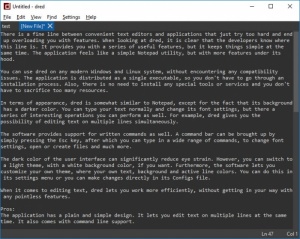dred
0.4.2
Size: 580 MB
Downloads: 2192
Platform: Windows (All Versions)
There is a fine line between convenient text editors and applications that just try too hard and end up overloading you with features. When looking at dred, it is clear that the developers know where this line is. It provides you with a series of useful features, but it keeps things simple at the same time. The application feels like a simple Notepad utility, but with more features under its hood.
You can use dred on any modern Windows and Linux system, without encountering any compatibility issues. The application is distributed as a single executable, so you don't have to go through an installation process. Also, there is no need to install any special tools or services and you don't have to sacrifice too many resources.
In terms of appearance, dred is somewhat similar to Notepad, except for the fact that its background has a darker color. You can type your text normally and change its font settings, but there a series of interesting operations you can perform as well. For example, dred gives you the possibility of editing text on multiple lines simultaneously.
The software provides support for written commands as well. A command bar can be brought up by simply pressing the Esc key, after which you can type in a wide range of commands, to change font settings, open or create files and much more.
The dark color of the user interface can significantly reduce eye strain. However, you can switch to a light theme, with a white background color, if you want. Furthermore, the software lets you customize your own theme, where your own text, background and active line colors. You can do this in its settings menu or you can make changes directly in its Configs file.
When it comes to editing text, dred lets you work more efficiently, without getting in your way with any pointless features.
Pros
The application has a plain and simple design. It lets you edit text on multiple lines at the same time. It also comes with command line support.
Cons
A better explained tutorial for the available commands would make things easier.
dred
0.4.2
Download
dred Awards

dred Editor’s Review Rating
dred has been reviewed by Frederick Barton on 18 Jun 2018. Based on the user interface, features and complexity, Findmysoft has rated dred 5 out of 5 stars, naming it Essential